Daniel Dong
Mohammed Islam
ENGL21007
Proposal
Introduction
An analysis of data from the Commerce Department revealed that department stores have begun increasing their market share in the 1980s [1]. Since then, department stores have been on the rise in order to meet the increase of demands from consumers. To compensate for these demands, these department stores were bound to increase in size as well. For shoppers, finding a specific item in massive buildings with multiple aisles and floors can be a daunting task. Although simple, this problem could cause people to waste time, effort, and even money. The product being proposed is a Universal Store Navigator, a mobile application that will guide users to their desired items using an indoor positioning system (IPS). An IPS will allow for precise location services using sensory information through mobile devices, and can thus direct the user accurately [2]. It will not only include this navigation aspect but it will also combine multiple department stores into a single area. Meaning, this application will feature a wide range of department stores for the user to choose from accordingly. With this addition, it will eliminate the issue of having various phone apps for each store. The innovation will create opportunities for both new and existing products as well by having the ability to implement our application into such projects. Similar applications that streamline the shopping process can complement their software with the Universal Store Navigator’s IPS technology. By making this technology available to other companies and businesses, it can further the growth and utilization of IPS while also demonstrating the necessity of having such an innovation for department stores. This application will address the inconvenience of searching for certain items while also making shopping an efficient and enjoyable experience.
Comparable Innovations
The Universal Store Navigator is not the first of its kind, as multiple other companies have developed a similar innovations. Stores such as Lowe’s and Walgreens both have a navigation application that are related to the Universal Store Navigator. The mobile application developed by Lowe’s uses augmented reality in order to give the user directions to where certain items [3]. The product that we are proposing will not make use of augmented reality and will have a traditional map style interface. Augmented reality can be expensive and also does not support every mobile device available [4]. This could increase the cost of the product unnecessarily while also losing support for users who do not have compatible devices. With these factors in mind, we decided that it would be a better choice to exclude an augmented reality feature. Another similar product is Walgreens’ implementation of aisle411, an indoor mapping company. Walgreens’ application is an “outer shell” for the aisle411 service. In other words, said application holds the design and structure while aisle411 contains the actual technology. aisle411 provides different features for the product, such as positioning and augmented reality [5]. As mentioned previously, the Universal Store Navigator will not be using the augmented reality aspect, but the services provided by aisle411 are extremely convenient and could benefit the development of the product greatly. Due to this, there is a high possibility that the Universal Store Navigator will also be implementing the aisle411 service. The differences from the Walgreens’ application and the proposed product will be the additional features, which will be outlined further in the Technical Description section. The main selling point is the convenience factor as the product will include a collection of stores, rather than using a plethora of navigation applications on the user’s mobile device. This centralization will allow users to save both time and device storage. By implementing this, the product would successfully establish a standard for store navigators while also being open for additional locations to be added as needed. Such an essential service could pave the way for consistent support from various companies and meet the required funding for future updates and backing.
Technical Description
The Universal Store Navigator application functions on both iOS and Android devices. The application is made to provide assistance to customers while shopping. It has multiple functions such as an online shopping cart, an up to date catalog, and a navigation system. The application is made easy to use for the convenience of the customer. It is also meant to be an efficient way to help shoppers instantly receive assistance. This way, shoppers can help themselves instead of looking for an employee and relying on them.
Sections
The Universal Store Navigator will have multiple sections that will allow the customers to use the different functions the application has to offer.
Online Shopping Cart: The online shopping cart is a feature that allows customers to track their merchandise and make sure they can gather all intended shopping items. The shopping cart can also provide the total cost to the customer and can reduce traffic on lines.
Catalog: The catalog is a screen on the app where customers may search items at selected store. This way they can see if a specific store has a product in stock or if the product has any sales or promotions as well.
Navigation System: The Navigation System is the main feature of this application. It will use Indoor Positioning System (IPS) technology to function. Many stores will have their maps available for the user to choose from. This way, the customer can view the store and find the fastest route to their item instead of wandering around until they stumble upon their item.
Sales and Promotions: This screen is where customers can browse through to see what sales and offers stores have.
App Logo: 
Proposed Program
This section will highlight the process, budget, task schedule, materials, labor power, amd how the application will be used.
Process: The process of developing a mobile application can be tedious and has many phases. These phases include: the research, wireframing (designing on a structural level), technical feasibility assessment, prototype, design, development, testing, and deployment [6]. These are the different tasks that need to be done to finish this application.
Budget: The budget for our application is approximately $600,000 [7].
| Type of Expenditure | Quantity | Cost ($) |
| Contracting Company | 1 | 300,000 |
| Engineers | 5 | 220,000 |
| Facility | 1 | 30,000 |
| Computers | 5 | 5,000 |
| Test Phone | 2 | 1,000 |
| Licenses | 3 | 44,000 |
| Total: 600,000 |
Figure 1: Budget Table
Task Schedule:
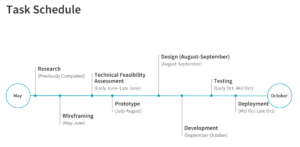
Figure 2: Timeline
Materials List:
- Mobile App License Agreement – This is to protect our ideas and property from being stolen or misused.
- End-User License agreement (EULA) – Explains what the mobile app user can and cannot do with your app.
- License for using retail store maps
- Computers to develop the application
- Phones for testing the application
Labor-Power: For our project, we will hire aisle411 for their IPS technology. This will be a contract and is mentioned in the budget. We are working to use their technology in our application to power the location based aspects of the app. To add on, we will need to hire five engineers to program and develop the application.
How the Innovation Will Work: The application has to be downloaded by customers of retail stores through the Apple App Store or Google Play Store. After downloading, they must agree to our terms and conditions of the app. Then they can proceed to choose what stores they would like to shop in and which items or areas they would like to navigate to. In addition, there will be an in-app shopping cart where customers can track which items they need or already have.
References
[1] F. 15, “Department Stores Market Share,” National Real Estate Investor, 25-Jan-2013. [Online].
Available: https://www.nreionline.com/charts/department-stores-market-share.
[2] K. Curran, “An evaluation of indoor location determination technologies”, Taylor & Francis, 2019. [Online].
Available: https://doi.org/10.1080/17489725.2011.562927. [Accessed: 06- Apr- 2019]
[3]”In-Store Navigation — Lowe’s Innovation Labs”, Lowe’s Innovation Labs, 2019. [Online]. Available: http://www.lowesinnovationlabs.com/instorenavigation.
[4]”Advantages of Augmented Reality, disadvantages of Augmented Reality”, Rfwireless-world.com, 2019. [Online].
Available: http://www.rfwireless-world.com/Terminology/Advantages-and-Disadvantages-of-Augmented-Reality.html.
[5]”Walgreens – Aisle 411″, Aisle411, 2019. [Online]. Available: http://aisle411.com/walgreens/. [Accessed: 07- Apr- 2019]
[6] Ashwini, Amit, and Amit Ashwini. “What Are The Various Phases Of Mobile App Development?” Medium, The Startup, 23 Nov. 2017, medium.com/swlh/what-are-the-various-phases-of-mobile-app-development-4f0a1748e619.
[7] “Salary: Applications Engineer.” Glassdoor, Glassdoor, 23 Apr. 2019, www.glassdoor.com/Salaries/applications-engineer-salary-SRCH_KO0,21.htm.


